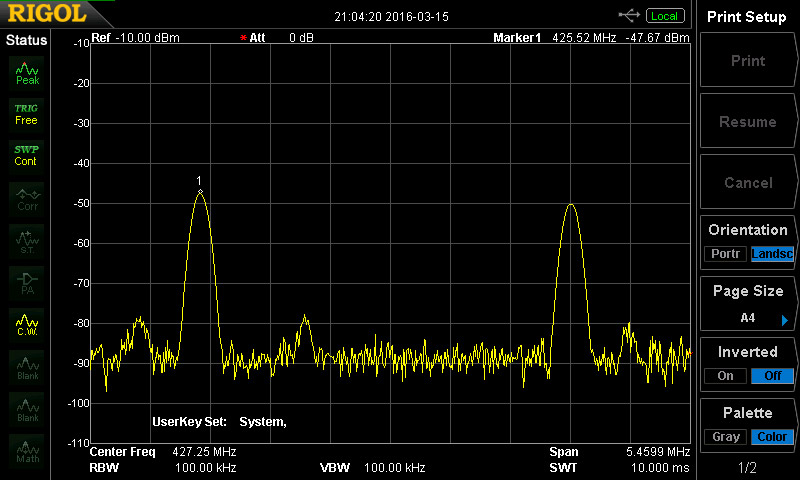Find and listen TETRA Network in your area
Update 9/9/2016
I have write something for non friend linux users, a script (bash) for load all components in the same time, flow-graph are also modified for 425Mhz (most common in EU for puclic networks). Download here. Unzip and put the folder in your personal folder, change the path of every file by replacing « username » ( /home/username/Telive_Run ), give permission on every file, by CHMOD 755, now, you just need to run Telive_Run.sh to start the listen of your favorite Tetra network, default file loaded with GRC is telive_1ch_simple_gr37_udp.grc
sq5bpf has release two years ago, a great software called, TELIVE.
« Telive is a program which can be used to display information like signaling, calls, SDS, location information etc from a TMO Tetra network. It is also possible to log the signalling information, listen to the audio in realtime and to record the audio. Playing the audio and re-compressing it into ogg is done via external scripts. The software is based upon modified osmocom-tetra software. Location information can be written to a KML file, to be opened in Google Earth and similar software. »
1) Install the software, you can find documentations and install scripts on GitHub
2) After the installation complete, try to find TETRA network in your area, better way is to use a scanner, in France TETRA (Civil) down link can be found mainly between 424.500 to 430 mhz, confirmed with spectrum analyzer. To hear, what kind of sound look like, go here. All and more informations on Telive documentation.
3) I got good results with a fresh install of Linux Mint Cinamon 64bits 17.2, in theory, you need a fast computer to ensure a good performance for decoding TETRA signal, i run it with a old dualcore and only 4Gb of RAM, my RTL-SDR dongle is based on RTL2838 chip.
I do three shell to perform a quick lunch of the application. Put this three .sh file in your home directory and give the executive permission with chmod.
ex:
cd /home/user/telive
chmod +x receiver1 1.sh
./receiver1 1.sh
This creates /tmp/fifo1 , or delete it if it’s already present, listens for incoming data, piping it into simdemod2.py, float_to_bits and tetra-rx
#!/bin/sh
rm /tmp/fifo1
cd /home/user/tetra/osmo-tetra-sq5bpf/src
./receiver1 1
For runing TELIVE in a 203×60 Windows
#!/bin/sh
cd /home/user/tetra/telive
/usr/bin/xterm -font fixed -bg black -fg white -geometry 203×60 ./rxx
This will recode voice in the ACELP format into OGG
format, and put it into /tetra/out
#!/bin/sh
/tetra/bin/tetrad
Finally, when all scripts are loaded, run GNURadio software and start telive_1ch_simple-37.grc, put frequency, and adjust ppm / gain. If your TETRA signal is not encrypted, you will hear some voice.